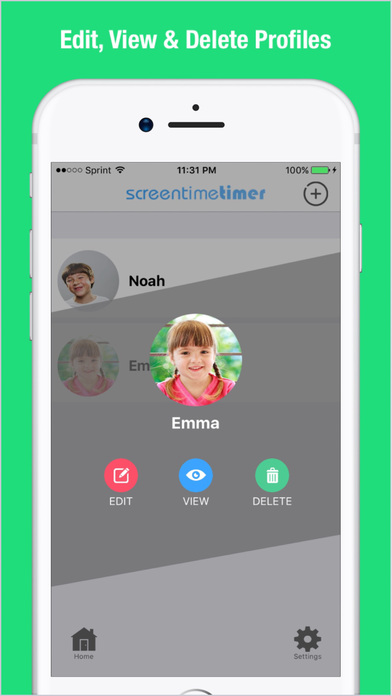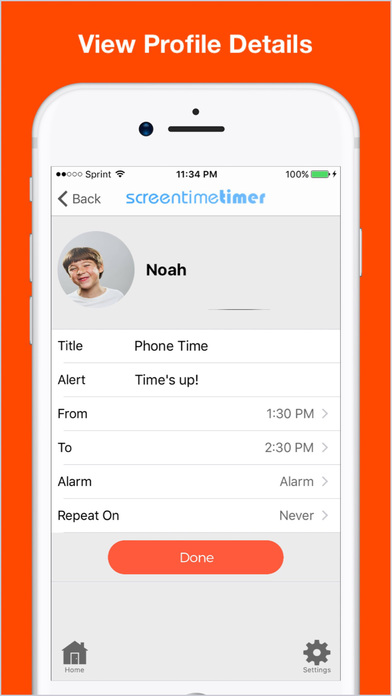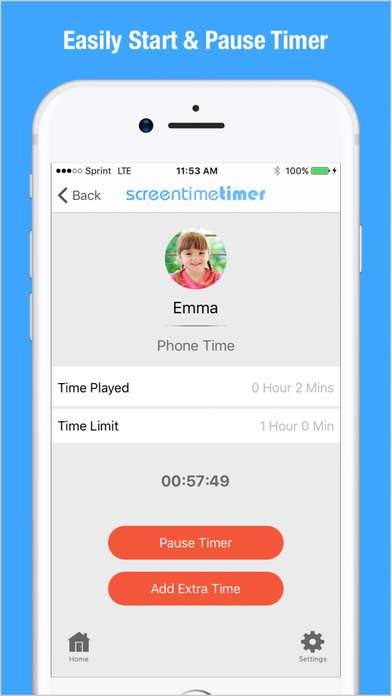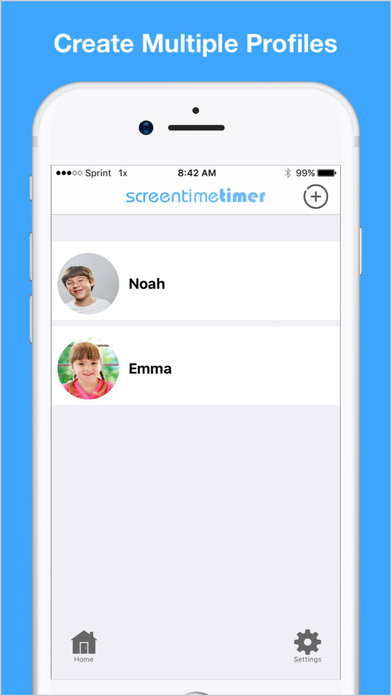
ScreenTime Timer app for iPhone and iPad
Developer: Sean Lewis
First release : 27 Jul 2017
App size: 25.86 Mb
Manage and monitor your child’s mobile device usage with ScreenTime Timer – a simple, highly functional screen timer!
With lots of features packed into a simple, user-friendly interface, it’s now easier than ever for parents to make sure their children are using iPhone, iPads and other mobile devices for an appropriate length of time.
Forget the bells and whistles that make other time apps difficult to use. ScreenTime Timer has been designed to be streamlined, functional and easy to use with minimal fuss. When it’s time for your child to use your mobile device, you need to set the timer up as quickly as possible. ScreenTime lets you load up the timer in seconds – no fuss!
CORE FEATURES
• Create multiple profiles allowing you to load up preset timers and schedules within seconds
• Edit, view and delete profiles with a few taps
• Create multiple timer profiles for structured device usage
• View timer details, start and pause with ease
• Set alarms to remind you of upcoming usage periods
• ScreenTime Timer sends a clear notification once the timer has finished
Manage & monitor your child’s device usage hassle-free. Download ScreenTime Timer for FREE today!
This privacy policy covers our, ScreenTime Timer, use of personally identifiable information collected by us throughout the provision of the services. We are not responsible for the practices of any other third party company and as such this Privacy Policy does not apply to any third party.
Use of information
We will collect certain information when ScreenTime Timer is purchased, this will include, but is not limited to the name, age, address, password, and email address of you and any of the users of the device(s) to which you install ScreenTime Timer. This information is given by you in order to set up a valid account with us. Due to the nature of the services we are providing, you will be given the option to collect certain information about device usage for which you and the user of any device for which ScreenTime Timer is installed including but not limited to messages, website visits, application usage and location.
We will not share your personal information with third parties unless ScreenTime Timer decides to sell or transfer of all or part of our business or assets to a third party.
We use Google Analytics remarketing codes to log when users view specific pages or take specific actions on a website. This allows us to provide targeted advertising in the future. If you do not wish to receive this type of advertising from us in the future you can opt out using Google’s Ads Settings page.
By using any part of ScreenTime Timer service you acknowledge that you have the consent to install ScreenTime Timer on all such devices to which your purchase relates and you will make the device user aware that their use of ScreenTime Timer on that device shall be in accordance with this Privacy Policy and by using ScreenTime Timer, such users are accepting this Privacy Policy. If you are a parent or legal guardian and you provide your consent to your children’s use of ScreenTime Timer, you consent and agree to the collection, use and disclosure of personal information about you and your children as set out in this privacy policy.